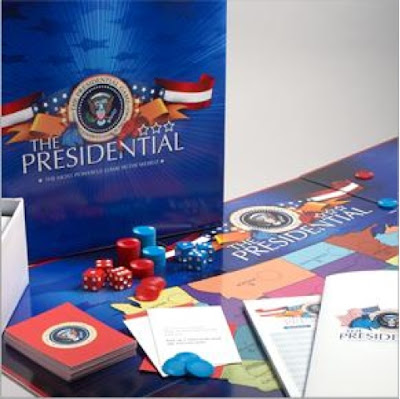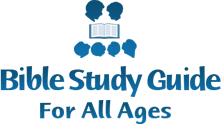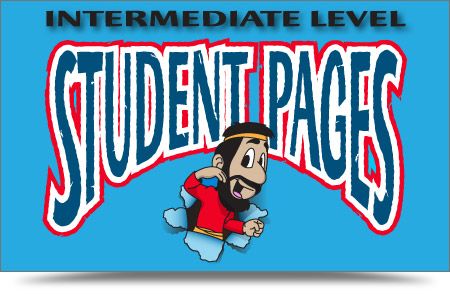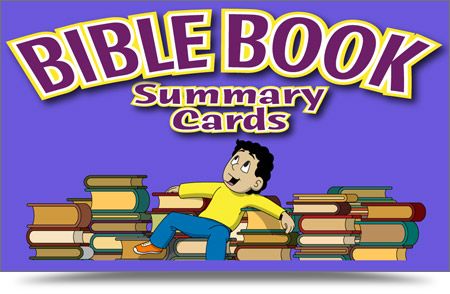My latest review for the TOS Review Crew was for The Presidential Game. Within an hour of the game arriving my 17 year old had the game open and reading through the directions. Then with his sweet tea at his side we all sat down to see who would become the President of the United States of American. My team won the first game!!! :~)
The Presidential Game is a fun way to learn how the electoral vote process works. It also helps the kids learn the geography of the United States. The game is intended for ages 11 & up, I will say that is a good age range. My 10 year old played and did well, but didn't understand the full process and my 6 year old got bored quickly and went to do something on his own. It does make for a great family game as you play on teams, The Republicans and The Democrats. The price is only $35.
When playing the game you have options on how you want to take your turn. You can either fundraise which will allow you to get California, Florida, Texas, or New York. Also, with fundraising you will get a Political Card which may give a state or take one away just depending on which card you choose. The other move option is Campaigning and you can choose any state to give your electoral votes. The process by which the game follows is the number of weeks you choose to play. You can pick between 1 to 30 weeks, 15 weeks takes about 30 minutes or so. Through out the game with strategy you can win or lose the different states. Of course the winner is who ever has the 270 needed electoral votes need to be President.
The game is very well made and will last a long time. I very sturdy game board with very bright colors, 6 dice (3 red and 3 blue), 150 red chips and 150 blue chips, You also get 80 Political Cards that can help you or hurt you. Here's an example
"Your opponent is interviewed by ESPN but forgets who won the Super Bowl, even though it was his/her home team. Pick up 4 votes to be used any way you like."
You also get 40 blank Political Cards to make up your own,
"Your opponent forgot the first Saturday in May is the Kentucky Derby when he visited the state. Pick up 3 votes to be used any way you like."
The game also comes with ample score sheets, but you also get access to their Web Map Calculator which really helps move the game along. We really enjoyed keeping score on the website so we have only used the score pad once.
If you can't tell I loved the game and ALL of my kids did too.